What is a debit card?
A debit card is a payment card linked directly to your checking account, allowing you to spend money from your account balance. Unlike a credit card, which lets you borrow money, a debit card uses your own funds, meaning you can only spend what’s available in your account. You can also use it at ATMs to withdraw cash, deposit funds, transfer money, and check your balance.
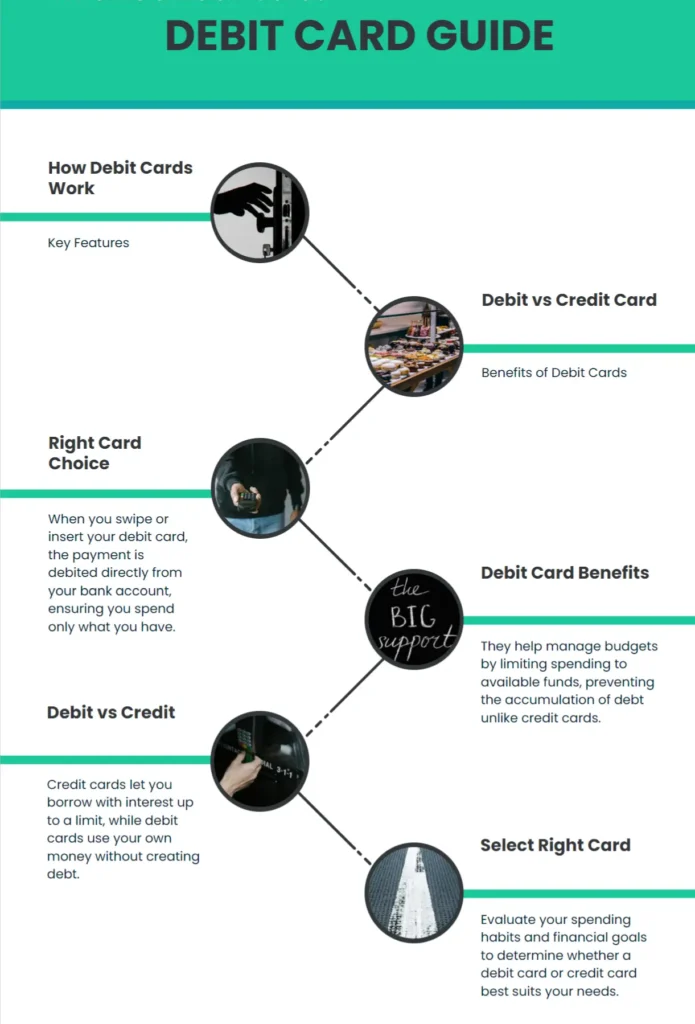
How Does a Debit Card Work?
Debit Card Basics
A debit card has the appearance of a credit card with the functionality of a check. When you’re buying something online, you grab your debit card and type in the 16-digit number. When you’re at the grocery store, you insert it into the chip reader, and your groceries are paid for.
How Does a Debit Card Work?
Whenever you make a purchase using a debit card, you’re deducting cash directly from the checking account the card is attached to, just like if you use a check. With a debit card, you never have to worry about being in debt. If there’s not enough cash in your checking account and you try to make a purchase, the card will be declined unless you have some kind of overdraft protection on the account.
Additional Uses and Benefits
Debit cards can be used at ATMs to withdraw cash, and some even offer cash-back rewards, just like credit cards. If you’re serious about taking control of your money, it’s a great idea to use a debit card.
How to use a debit card online
Using a Debit Card at the Store or Online
When you are buying something at the store or you’re buying gas at the pump, you are going to have to put in your Personal Identification Number (PIN). This is a number that is assigned to you when you open your account. The bank will often issue a generic one, but then you can change it so it’s something that you can remember more easily. Basically, it’s a password.
Important Information on Your Debit Card
On your debit card, there’s going to be a 16-digit number that is your debit card number. It is different than your savings or checking account number, and it’s specific to that card. You will also see an expiration date on the card. Both of these things are usually on the front of the card, but sometimes they’re on the back. The other important thing on your card is a three or four-digit number called your security code. It’s good to know where these three things are because when you do buy something online and you have to type in your information, they’re going to ask you for those three things: your debit card number, the expiration date, and your three or four-digit security code.
The Chip on Your Debit Card
These days, you will also see a little chip on the front of your card. This makes your purchase even more safe. When you buy something at the store, you will be instructed to either swipe your card using the strip on the back, insert your chip into the machine, or nowadays, you can just touch the chip to the screen, wait for the beep, and it gets all your information. It’s so convenient. Most of the time, you will have to punch in your PIN number.
Using Your Debit Card Online
When you’re buying online, you don’t have to worry about that. You’re just going to type in your information into your checkout cart, and you’re done. Another thing when buying online, you are often asked, “What is your billing address?” It’s the address that your statements go to. If you get paperless statements or online statements, you just sign on to your online account, and you can find that information there if you forget.
Pro Tip for Security
Here’s a pro tip, and I cannot stress this enough: do not give this information out to your friends. Secure it, keep it to yourself, and make sure that you have a safe place where you can have a copy of the card and a copy of all the sign-in information. One of the best ways to do this is to download an app on your phone—it’s an online safe or an online wallet. I use an app called SecureSafe, and I keep track of all of my usernames and passwords. I also included the details of this sensitive information. You could also get an online wallet like Apple Wallet, which keeps track of these cards. I also use an app called Folio, where I take a picture of all of my physical cards and keep all that info in the app on my phone.
Teaching Young People About Debit Cards
The reason I made this video is that I had a young person who just got a Greenlight debit card and wanted to know how it works. It’s going to work exactly like a regular debit card. If you have your own bank account with your Greenlight account, your parents will open up an account and they’re going to give you a debit card. There will be a certain amount of money in your account. They will either put money in, or you can earn money by doing your chores, and it allows you to buy things. It also helps you learn how to not overspend, how to keep track of what is in your account at all times and helps you budget your money.
FAQ
Can I use my debit card online for purchases?
Yes, You can use your debit card online by entering your card number, expiration date, and security code into the checkout form. city code into
What should I do if I forget my billing address when shopping online?
Simply log into your online banking account to find your billing address, or check your most recent bank statement.
How do I keep my debit card information safe?
Keep your debit card details secure by using a digital wallet app, and never share your information with friends or others.
How can I track my spending with a debit card?
You can track your spending by checking your account balance regularly through your bank’s online platform or app.







This post provides a clear explanation of debit cards and their functions, but more examples of online usage would enhance it.
Great post! Concise explanation of debit cards and practical usage tips make this guide very helpful and informative.
Additional Info: Be cautious when using debit cards online to avoid fraud. Regularly monitor your transactions for any suspicious activity.
Online shopping tip: Use secure payment gateways and avoid saving card details on websites for added security.
Comment: “Is a debit card safer than a credit card for online purchases? Concerned about potential fraud risks.”
Reply: “Debit cards offer less fraud protection than credit cards. Be vigilant with online transactions to mitigate risks.”
Informative post explaining debit card basics efficiently. Consider adding more insight on security measures for online transactions.
Question: How secure are online transactions with a debit card compared to a credit card?
Author Reply: Online transactions with a debit card are secure if you use trusted websites and avoid sharing sensitive information.
Doubt: “Is there a fee for using a debit card online, or is it free like using it in-store?”
Reply: “Online transactions with a debit card may incur fees depending on your bank’s policies. Check with your bank for
I learned the importance of managing my expenses responsibly with a debit card and staying within my budget.
I learned to manage my expenses wisely with a debit card in 2024, using my own funds responsibly.
Informative content on debit cards, providing clear definitions and practical usage tips for beginners. Helpful visuals enhance understanding.
Doubt comment: “Isn’t using a debit card riskier for online purchases compared to credit cards due to limited fraud protection?”
Reply: “While debit cards have less fraud protection, using secure sites and monitoring transactions can mitigate risks.”
Great overview of debit cards, explaining their direct account link, spending limitations, ATM capabilities, and differences from credit cards.
Doubt: Can a debit card be used for online purchases, or is a credit card more secure for that purpose?
Author Reply: Yes, you can use a debit card for online purchases, but using a credit card may provide additional fraud protection
When using a debit card online, ensure websites are secure (look for HTTPS) to protect your card information.
“I recently used my debit card for online shopping; it’s convenient and secure, keeping my finances in check. Highly recommend!”